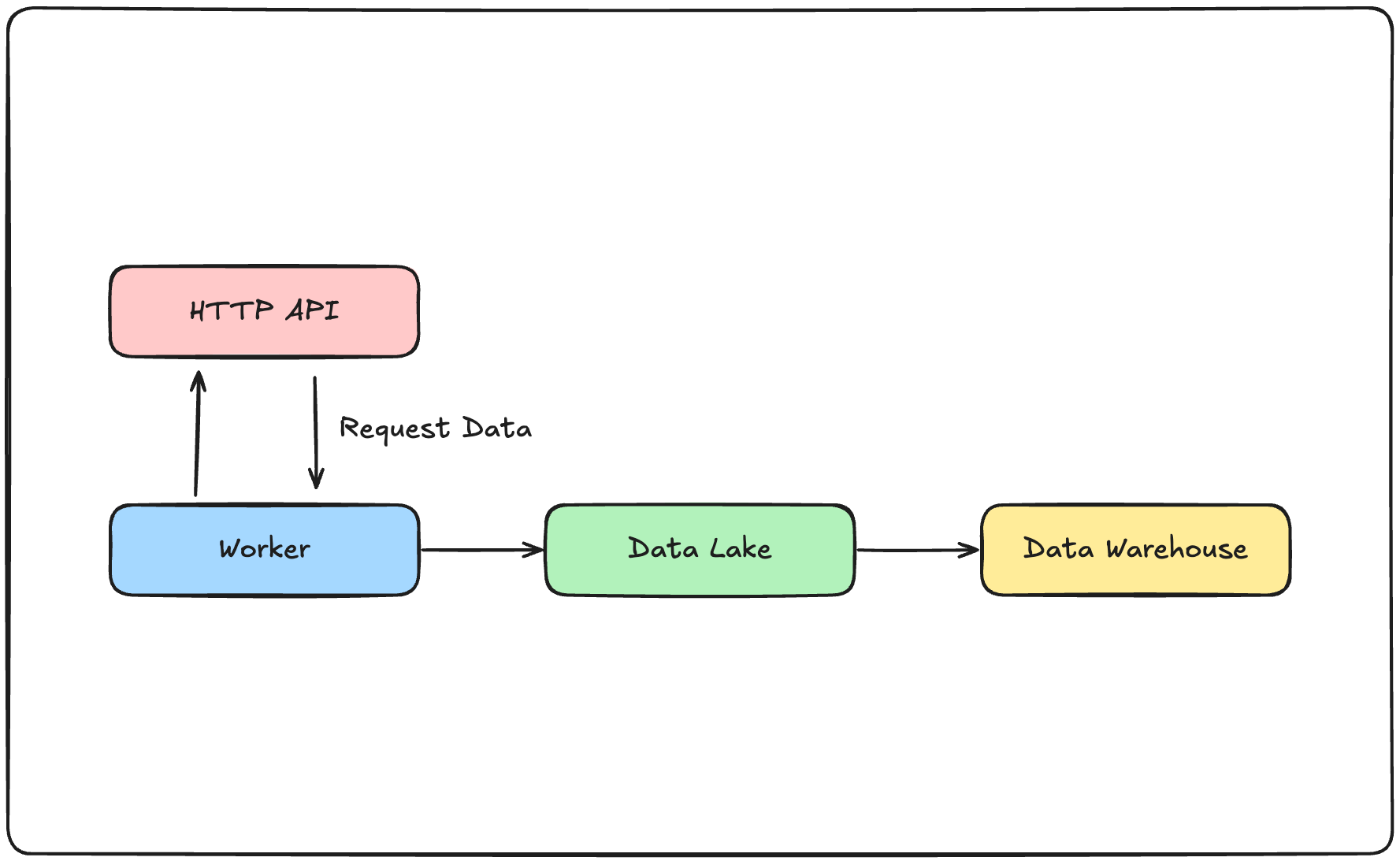簡介
在網路爬蟲與資料搜集中,通過向既有的API索取資料,並儲存至資料湖,並更近一步的整理至資料倉儲是一個很常見的資料管線。達成這一流程的方法很多,在使用Airflow建構資料管線上,無論是使用PythonOperator自己建構任務,或是使用社群提供的各個Operator都能達成任務。今天我們將來淺談一下,若是在盡量不使用自訂的PythonOperator的前提下,僅使用AWS以及GCP的Operator進行資料的索取以及上傳,會需要做些什麼,或是會遇到什麼問題。以下是我們的假設情境示意圖:
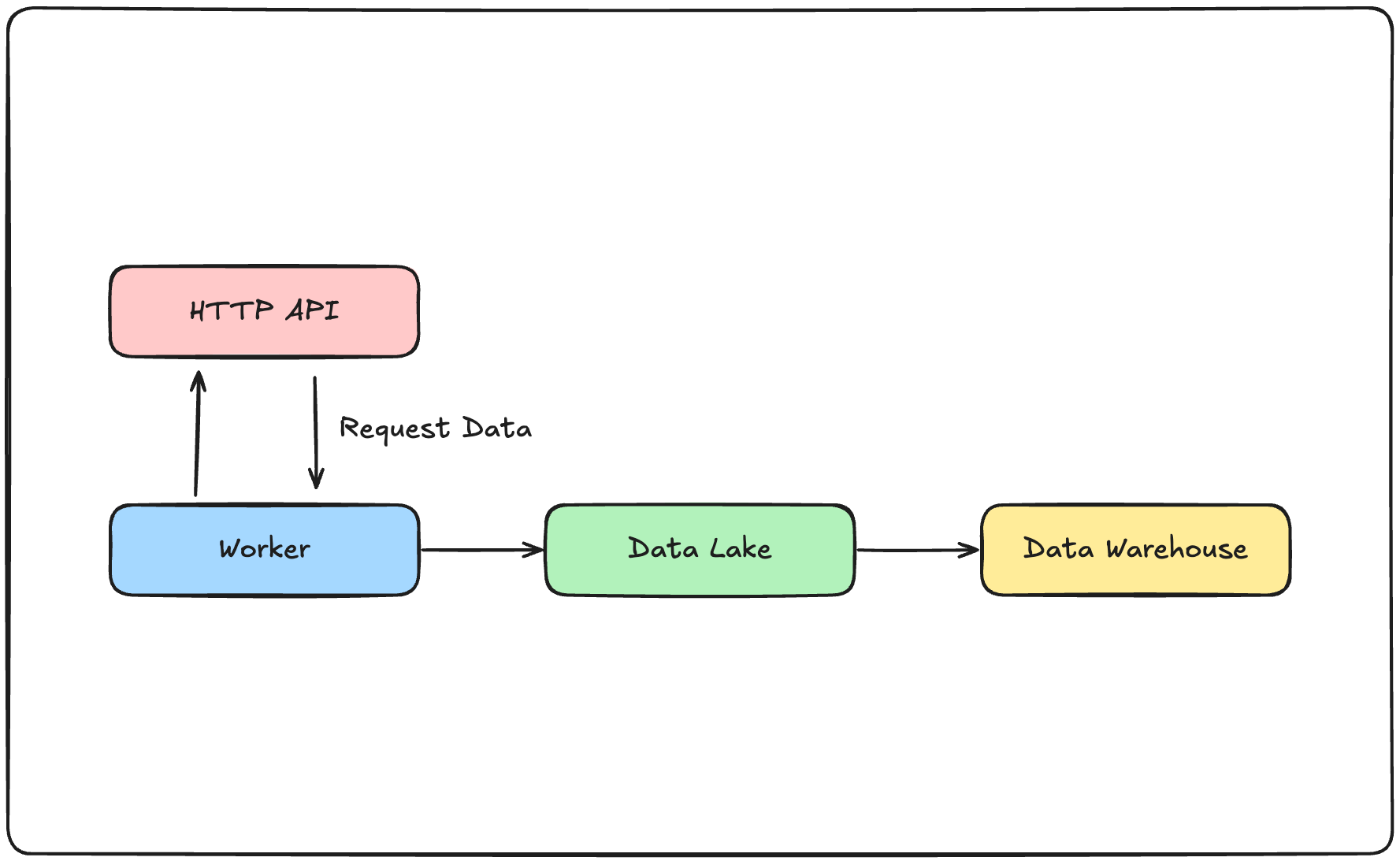
資料來源
在這次的示範中,我們將使用台灣氣象署的公開API服務,使用上需要申請一組Token,若有興趣嘗試者,請自行至網站註冊並取得Token。
AWS
在AWS方面,我們可以使用AWS S3作為資料湖,並使用AWS Redshift作為資料倉儲。
取得資料
在Airflow的工具中,有HttpToS3Operator可以協助我們把向API索取資料,並且上傳至指定S3容器的流程包裝成一個動作。以下是一個範例:
1
2
3
4
5
6
7
8
9
10
11
12
13
14
15
16
17
18
19
20
21
22
| from airflow import DAG
from airflow.models import Variable
from airflow.providers.amazon.aws.transfers.http_to_s3 import HttpToS3Operator
with DAG(...):
token = Variable.get('cwa_auth_token')
s3_bucket_name = Variable.get('s3-dev-bucket-name')
get_recent_weather_task = HttpToS3Operator(
task_id='get_weather_to_s3',
http_conn_id="cwa_real_time_api",
endpoint="/api/v1/rest/datastore/O-A0003-001",
method="GET",
data={
'Authorization': f'{token}',
'format': "JSON",
},
headers={"Content-Type": "application/json"},
log_response=True,
s3_bucket=f"{s3_bucket_name}",
s3_key="weather_record/weather_report_10min-{{ execution_date }}_v2.json",
aws_conn_id="aws_s3_conn",
)
|
這部分相當的方便,等於是可以省去先使用HTTPOperator取得資料,再使用自訂的PythonOperator搭配boto3上傳到S3的兩步驟流程。
將資料轉移至Redshift
針對「自S3轉移資料至Redshift」這個動作來說,有幾個前置動作需要處理。以下是必要的幾個動作:
- 建立
Redshift Serverless或是Redshift Cluster - 建立對應的
Schema以及Table - 將
Redshift的連線資訊,以及對應的使用者資訊寫入Airflow的連線資料以供後續使用。
在AWS所提供的Airflow工具中,S3ToRedshiftOperator可以協助我們使用COPY的方式將資料從S3搬運至Redshift;由於是COPY,所以必須先建立好對應的資料表才能正常運作。以下是一個範例:
1
2
3
4
5
6
7
8
9
10
11
12
13
14
15
16
17
18
| from airflow import DAG
from airflow.models import Variable
from airflow.providers.amazon.aws.transfers.http_to_s3 import HttpToS3Operator
from airflow.providers.amazon.aws.transfers.s3_to_redshift import S3ToRedshiftOperator
with DAG(...):
# ...
s3_to_redshift = S3ToRedshiftOperator(
task_id='s3_to_redshift',
redshift_conn_id="redshift_conn",
aws_conn_id="aws_s3_conn",
s3_bucket=s3_bucket_name,
s3_key="<your file name>",
schema="<your schema>",
table="<your table>",
method="<your method>",
)
|
如果希望只取用部分的資料,可以使用jsonpaths.json檔案來宣告對應的資料位置,並作為COPY的選項提供給S3ToRedshiftOperator。假設我們索取的的資料結構如下:
1
2
3
4
5
6
7
8
9
10
11
12
13
14
15
16
17
18
| {
"success": "...",
"result": "...",
"records": {
"Station": [
{
"StationName": "<StationName>",
"StationId": "<StationId>",
"...": "..."
},
{
"StationName": "<StationName>",
"StationId": "<StationId>",
"...": "..."
}
]
}
}
|
若我們希望只取出列表中第一個元素的StationName以及StationId並存放到Redshift的資料表中,我們可以建立以下的jsonpaths.json,並放置在S3的容器中:
1
2
3
4
5
6
| {
"jsonpaths": [
"$['records']['Station'][0]['StationName']",
"$['records']['Station'][0]['StationId']"
]
}
|
1
2
3
4
5
6
7
8
9
10
11
12
13
14
15
16
17
18
19
| from airflow import DAG
from airflow.models import Variable
from airflow.providers.amazon.aws.transfers.http_to_s3 import HttpToS3Operator
from airflow.providers.amazon.aws.transfers.s3_to_redshift import S3ToRedshiftOperator
with DAG(...):
# ...
s3_to_redshift = S3ToRedshiftOperator(
task_id='s3_to_redshift',
redshift_conn_id="redshift_conn",
aws_conn_id="aws_s3_conn",
s3_bucket=s3_bucket_name,
s3_key="<your file name>",
schema="<your schema>",
table="<your table>",
method="<your method>",
copy_options=["JSON 's3://<path to your jsonpaths.json>'"],
)
|
通常我們會把jsonpaths.json放在S3的容器中,但這不是唯一的做法。
AWS小結以及已知問題
透過這HttpToS3Operator以及HttpToS3Operator,我們完成透過HTTP取得資料,並依序存放至資料湖以及資料倉儲。但目前已知有一個問題:假設特定JSON欄位是一個列表的資料形式,以目前的jsonpaths.json,無法透過使用[*]的方法來配對所有的內部元素。此外,在AWS所提供的功能中,不能在搬運資料的同時建立對應的資料表,而必須先建立好對應的資料表。
GCP
在AWS方面,我們可以使用Google Cloud Storage作為資料湖,並使用BigQuery作為資料倉儲。
取得資料
在GCP所提供的Airflow工具中,並沒有類似AWS的HttpToS3Operator協助我們將資料的請求以及到資料湖之間的傳輸簡化為一個步驟。我們可以透過使用PythonOperator搭配HTTPOperator來達成資料的請求以及上傳的任務。以下是範例:
1
2
3
4
5
6
7
8
9
10
11
12
13
14
15
16
17
18
19
20
21
22
23
24
25
26
27
28
29
30
31
32
33
34
35
36
37
38
39
40
41
42
43
44
45
46
47
48
49
50
51
52
53
54
55
56
57
58
59
60
| import json
import boto3
from botocore.exceptions import ClientError
from airflow import DAG
from airflow.models import Variable
from airflow.providers.http.operators.http import HttpOperator
from airflow.decorators import task
from airflow.utils.trigger_rule import TriggerRule
from datetime import datetime, timedelta
@task(task_id='upload_s3', trigger_rule=TriggerRule.ONE_SUCCESS, retries=3, retry_delay=timedelta(minutes=1))
def upload_s3(ti, **context):
s3_id = Variable.get('s3-side-project-id')
s3_key = Variable.get('s3-side-project-key')
s3_bucket_name = Variable.get('s3-dev-bucket-name')
s3_region_name = Variable.get('s3-default-region')
data = ti.xcom_pull(task_ids='ping_cwa_api_task')
data = json.loads(data)
s3 = boto3.client(
's3',
region_name=s3_region_name,
aws_access_key_id=s3_id,
aws_secret_access_key=s3_key,
)
try:
file_key = f'weather_report_10min-{execution_date}.json'
s3.put_object(
Body=json.dumps(data),
Bucket=s3_bucket_name,
Key=file_key
)
return file_key
except ClientError as e:
raise e
with DAG(...):
token = Variable.get('cwa_auth_token')
s3_bucket_name = Variable.get('s3-dev-bucket-name')
get_data_task = HttpOperator(
task_id='get_data_task',
http_conn_id='cwa_real_time_api',
endpoint="/api/v1/rest/datastore/O-A0003-001",
method="GET",
data={
'Authorization': f'{token}',
'format': "JSON",
},
headers={"Content-Type": "application/json"},
log_response=True,
)
get_payload >> upload_s3()
|
將資料轉移至BigQuery
接下來,我們可以使用GCP所提供的GCSToBigQueryOperator來將位於GCS中的JSON檔案轉移至BigQuery中。在這邊,我們假設對應的BigQuery Dataset已經存在,但我們要寫入的表並未存在。以下是使用GCSToBigQueryOperator搬運資料的範例:
1
2
3
4
5
6
7
8
9
10
11
12
13
14
15
16
17
18
19
20
21
22
23
| # ... import dependencies
# ... upload task
with DAG(...):
# ...
PROJECT_ID = "<your gcp project id>"
DATASET_NAME = "<your dataset name>"
TABLE_NAME = "<your table name>"
gsc_to_bq_task = GCSToBigQueryOperator(
task_id='gcs_to_bq_task',
bucket=Variable.get("gcs-landing-bucket"),
source_objects=["weather_report_10min-{{ execution_date }}.json"],
destination_project_dataset_table=f"{PROJECT_ID}.{DATASET_NAME}.{TABLE_NAME}",
source_format='NEWLINE_DELIMITED_JSON',
write_disposition="WRITE_APPEND",
ignore_unknown_values=True,
autodetect=False,
)
get_payload >> upload_s3() >> gsc_to_bq_task
|
同樣的,若是我們希望對資料的部分內容做篩選,我們可以使用GCSToBigQueryOperator所提供的schema_fields參數,直接宣告希望篩選的結構,不需要額外撰寫並上傳jsonpaths.json檔案。
1
2
3
4
5
6
7
8
9
10
11
12
13
14
15
16
17
18
19
20
21
22
23
24
25
26
27
28
29
30
31
32
33
34
35
36
37
38
39
40
41
42
| # ... import dependencies
# ... upload task
with DAG(...):
# ...
PROJECT_ID = "<your gcp project id>"
DATASET_NAME = "<your dataset name>"
TABLE_NAME = "<your table name>"
gsc_to_bq_task = GCSToBigQueryOperator(
task_id='gcs_to_bq_task',
bucket=Variable.get("gcs-landing-bucket"),
source_objects=["weather_report_10min-{{ execution_date }}.json"],
destination_project_dataset_table=f"{PROJECT_ID}.{DATASET_NAME}.{TABLE_NAME}",
source_format='NEWLINE_DELIMITED_JSON',
schema_fields=[
{
"name": "records",
"type": "RECORD",
"mode": "REPEATED",
"fields": [
{
"name": "Station",
"type": "RECORD",
"mode": "REPEATED",
"fields": [
{"name": "StationName", "type": "STRING", "mode": "Required"},
{"name": "StationId", "type": "INTEGER", "mode": "Required"},
],
},
],
},
],
write_disposition="WRITE_APPEND",
ignore_unknown_values=True,
autodetect=False,
)
get_payload >> upload_s3() >> gsc_to_bq_task
|
這點相較於AWS所提供的S3ToRedshiftOperator來說,方便許多,且提供了更彈性的設定方式,個人對此評價頗高。
如果有需要在DAG內加入建立BigQuery Dataset的任務,可以使用BigQueryCreateEmptyDatasetOperator來達成。
GCP小結
在GCP所提供的Airflow工具中,雖然沒有像AWS所提供的HttpToS3Operator可以協助我們將資料的取得以及上傳流程進行簡化,但提供了更便利且彈性的GCSToBigQueryOperator讓我們將資料篩選並轉移至資料倉儲之中。且GCP的GCSToBigQueryOperator可以在資料表不存在的狀況下直接建立資料表,相對於AWS的解決方案要來得更便利。
小結
在這篇文章中,我們簡單的介紹了在一個常見的場景下,可以如何透過Airflow搭配AWS以及GCP所提供的工具來建構資料管線,並且介紹了各自工具所提供的優點以及缺點。簡單總結一下雙方的好處:
- AWS
- 提供
HttpToS3Operator,簡化資料取得以及上傳的流程 S3ToRedshiftOperator使用上較不彈性,略遜於GCSToBigQueryOperator
- GCP
- 並未提供類似
HttpToS3Operator的便捷功能,需要自行撰寫PythonOperator搭配HttpOperator GCSToBigQueryOperator提供了較為彈性且方便設定的功能,使用體驗較佳
有人或許會說,「你所提到的這些問題都可以藉由撰寫PythonOperator進行客製化來處理掉」。然而自己寫的PythonOperator需要額外的測試,而既有的工具是已經經過測試的,且能夠相容於對應的Airflow版本,在使用的相容性以及維護方面具有一定程度的優勢。
如果覺得我的文章對你有幫助,歡迎請我喝一杯咖啡~