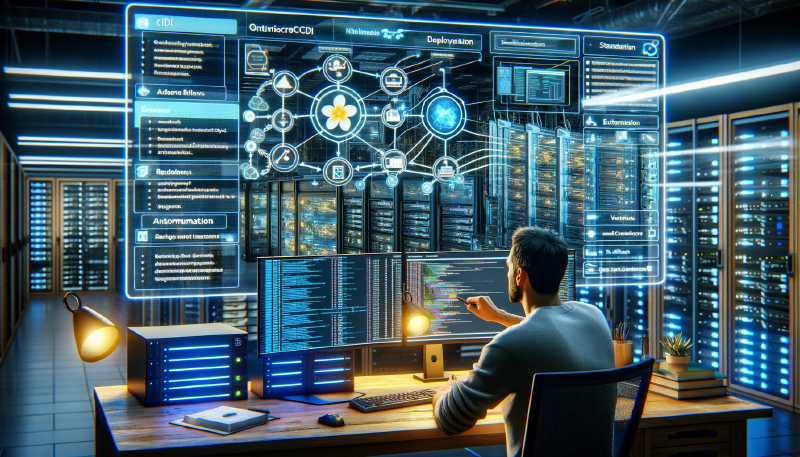Introduction
DevOps has become mainstream and spawned variants like DevSecOps, DataOps and MLOps. To keep private services on a homelab, this series shows how to build a CI/CD environment locally starting with a self‑hosted GitLab via Docker.
Requirements
Hardware
- Desktop‑class CPU
- At least 8 GB RAM
- Disk space according to needs
Software / OS
- An operating system capable of running Docker
docker-cedocker-ce-clidocker-compose
Generate TLS Certificates
Use openssl to create certificates for HTTPS access:
| |
Docker Compose
Define GitLab in a docker-compose.yml:
| |
Start the service with docker-compose up -d and visit https://gitlab.example.com to finish setup.
Conclusion
With Docker and a few commands you can run a private GitLab instance at home, forming the foundation for a full CI/CD environment.